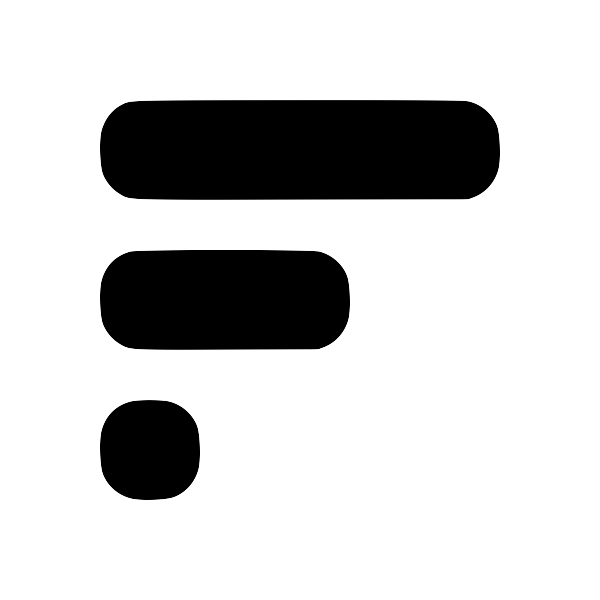How to take Fleeting Notes through SMS or phone calls
- Register or Log In: Visit Fleeting Notes and log in or create an account.
- Subscribe: Opt for the premium or believer plan to unlock this feature.
- Text or Call: Once subscribed, text or call +1 (888) 789 2360 to dictate your note and see it automatically populate in Fleeting Notes.
- Sync with Obsidian: While optional, you can follow this guideSetup cloud Obsidian syncInstallation / Setup 1. Before you begin, you'll need to create an account in the Fleeting Notes App. You can do this by navigating to the settings and registering. Fleeting Notes authentication form 1. Go to Settings > Community Plugin and turn off the "Restricted mode". With this turned off, you can install the plugin to perform the sync. Install from Community Plugin 1. Click "Browse" and search for "Fleeting Notes Sync" Browse Community Plugins fleeting-notes-sync-2.png 1. In to sync your notes with Obsidian for a streamlined experience.
Fleeting Notes Phone Number: +1 (888) 789 2360
Disclaimer
Please note that notes taken through SMS or phone calls are NOT end-to-end encryptedEnable end-to-end encryptionEnabling E2EE in Fleeting Notes 1. Navigate to the settings in the Fleeting Notes application 1. Find "End-to-end Encryption" and click the "Enable" button 1. Type in your encryption password (Note: you cannot change this password, and if you forget this password, data will remain unusable forever) 1. Click "Ok" Then you're done! End-to-end encryption is enabled. From now on, notes that are saved will be encrypted on the server. Unaccessible by me or anyone without your custom encryption key. , ensuring you are aware of the security level while using this feature.